All sites are deployed on a subdomain of 'notaku.site'. In addition to this, you can put your site on any domain or subdomain that you own.
For example you can host the Notaku docs under the `docs.site.com` domain
To add a custom domain, go to the "Domains" tab of your site dashboard and click "Add domain".
You need to have an active subscription to add custom domains
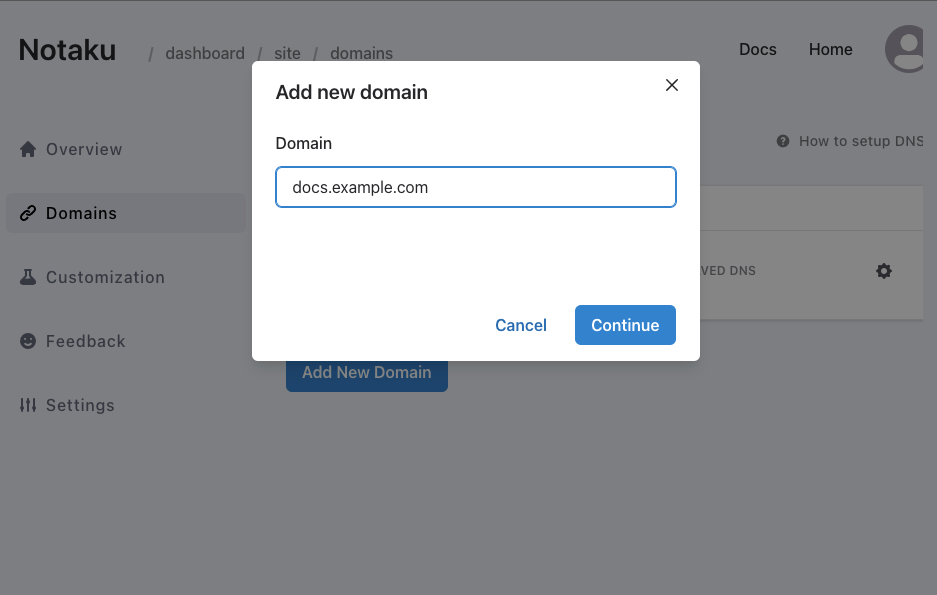
Then you will need to add the following DNS to your DNS provider
Type
Name/Host
Value
A
subdomain
76.76.21.21
DNS modifications can take up to 24 hours to propagate, wait a bit before checking everything works