When it comes to launching a product it is essential to ensure a smooth onboarding process for your users. This article will discuss the steps necessary to make sure your users are ready to go before launching.
Create an help desk website
Having a help desk website is essential for any product launch. This will allow your users to get answers quickly to any questions they may have. Be sure to include clear instructions and answers to common questions, as well as a contact form for more specific inquiries. Additionally, make sure to include links to your product's social media accounts so users can stay up to date with your latest offerings.
The best tool to create one is notaku.so, Notaku can create an help desk website from your Notion pages.
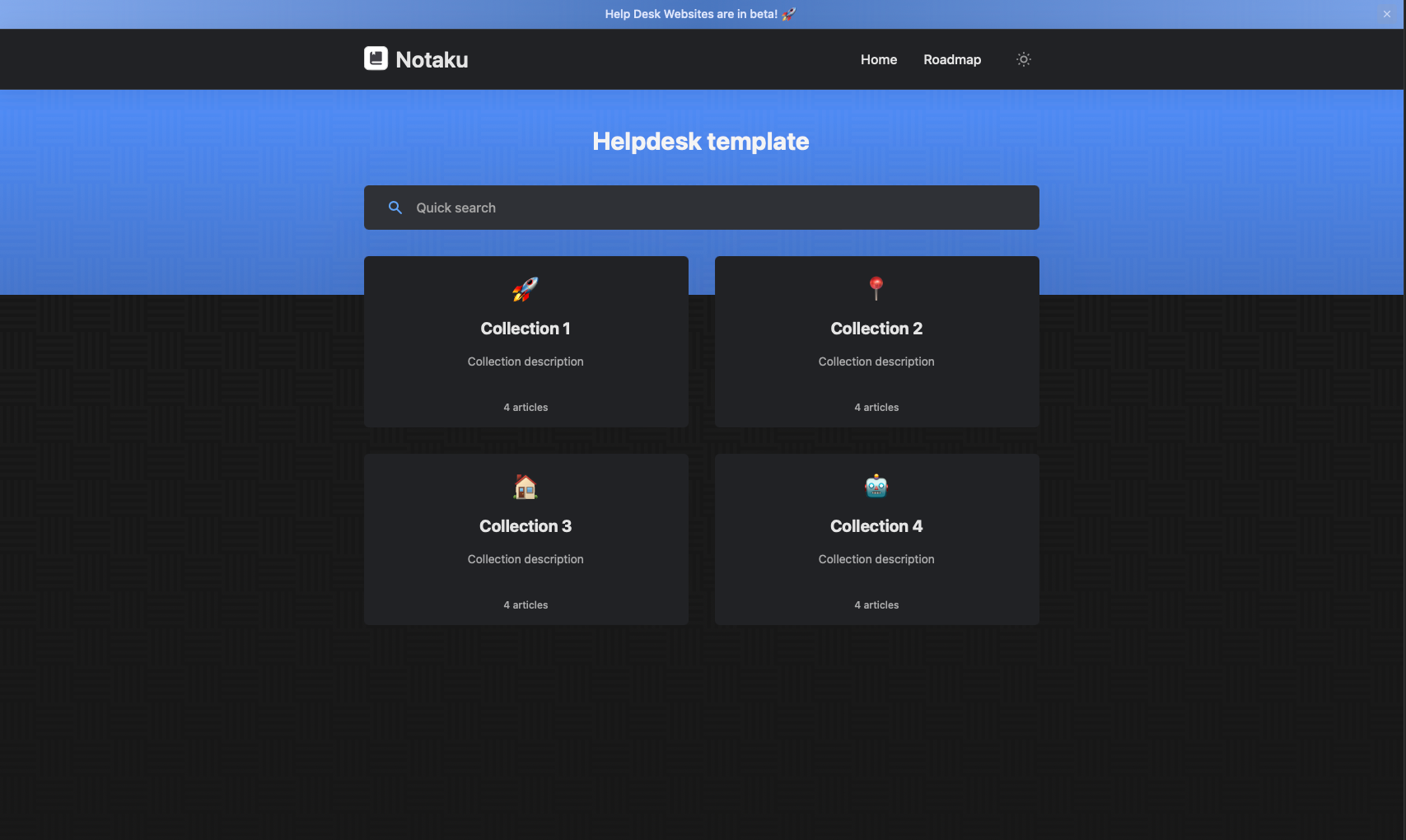
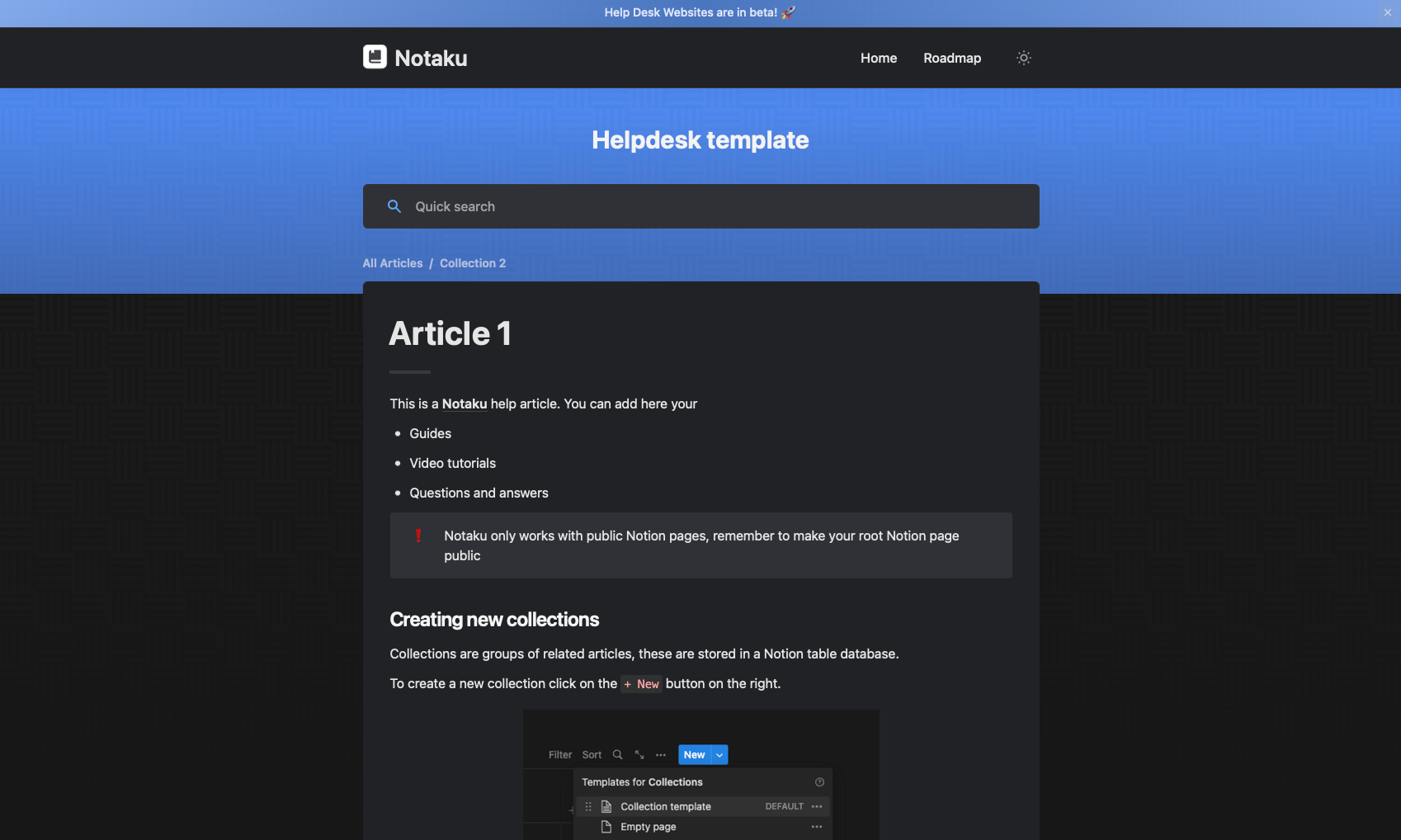
Create a docs website
If your product is highly technical you may need a website to host documentation for developers or technical users
Creating a website to host documentation is an important step when launching a complex product. This website should include detailed instructions on how to use your product, as well as any other relevant information. Additionally, make sure to include clear examples and screenshots to make it easier for users to follow the instructions. Finally, be sure to include a contact form so users can easily reach out if they have any questions.
The best tool to create one is Notaku. It uses Notion to host your docs pages so you can keep all your content together in one place an make collaboration and authoring experience very easy.
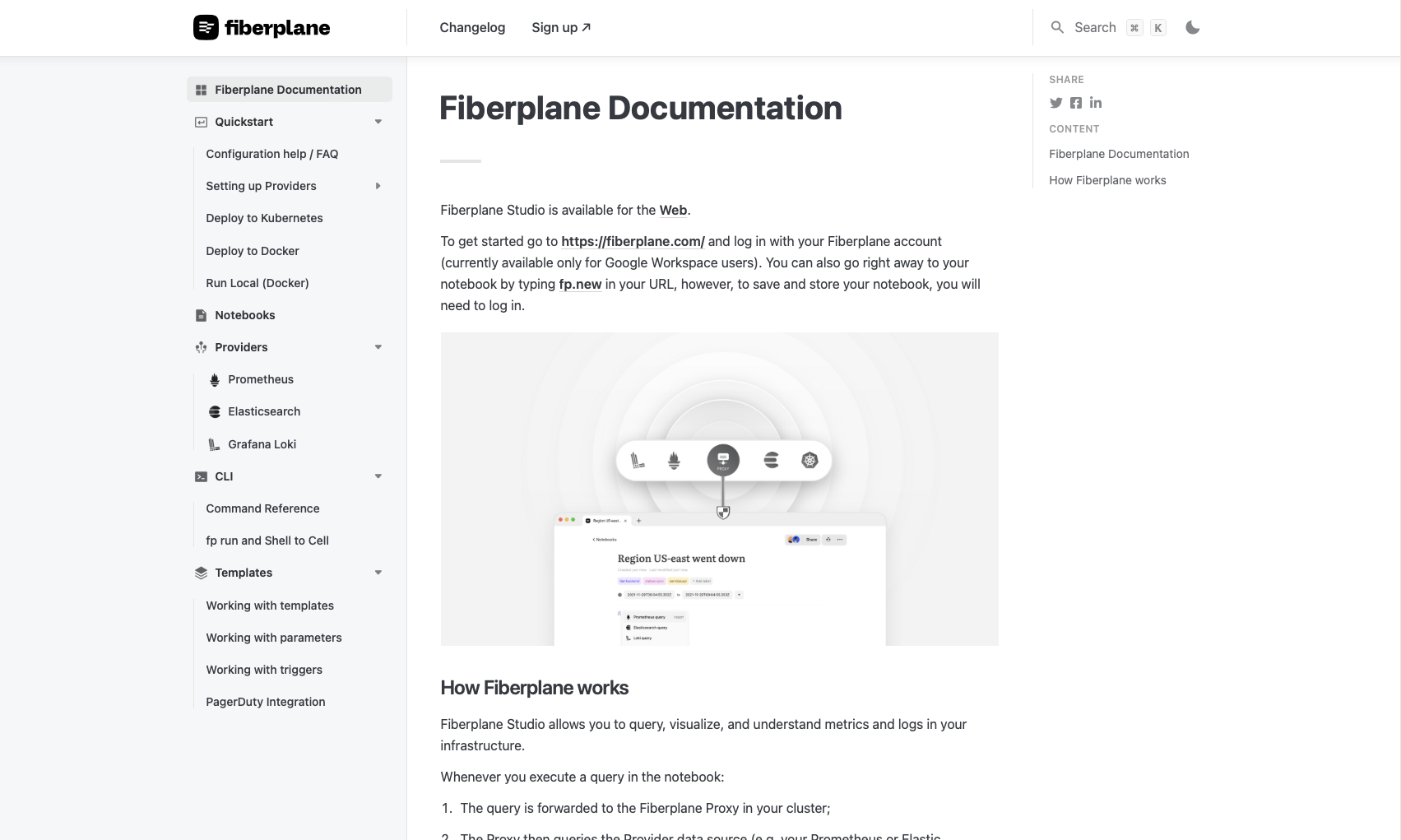
Create a roadmap website
As soon as you launch you will get a lot of users asking for a roadmap to be able to evaluate the future of your product and its direction.
Creating a roadmap website is an important step to ensure your users are aware of upcoming features and updates. This will help build trust with your users and give them a clear idea of what to expect in the future. Make sure to include an estimated timeline for each feature as well as any other details that will help your users understand when they can expect the updates. Additionally, keep your roadmap website up to date as new features are released.
You can create one using notaku.so. As previously said Notaku uses Notion as CMS so its pretty easy to collaborate with your team members on adding new features and upcoming features.
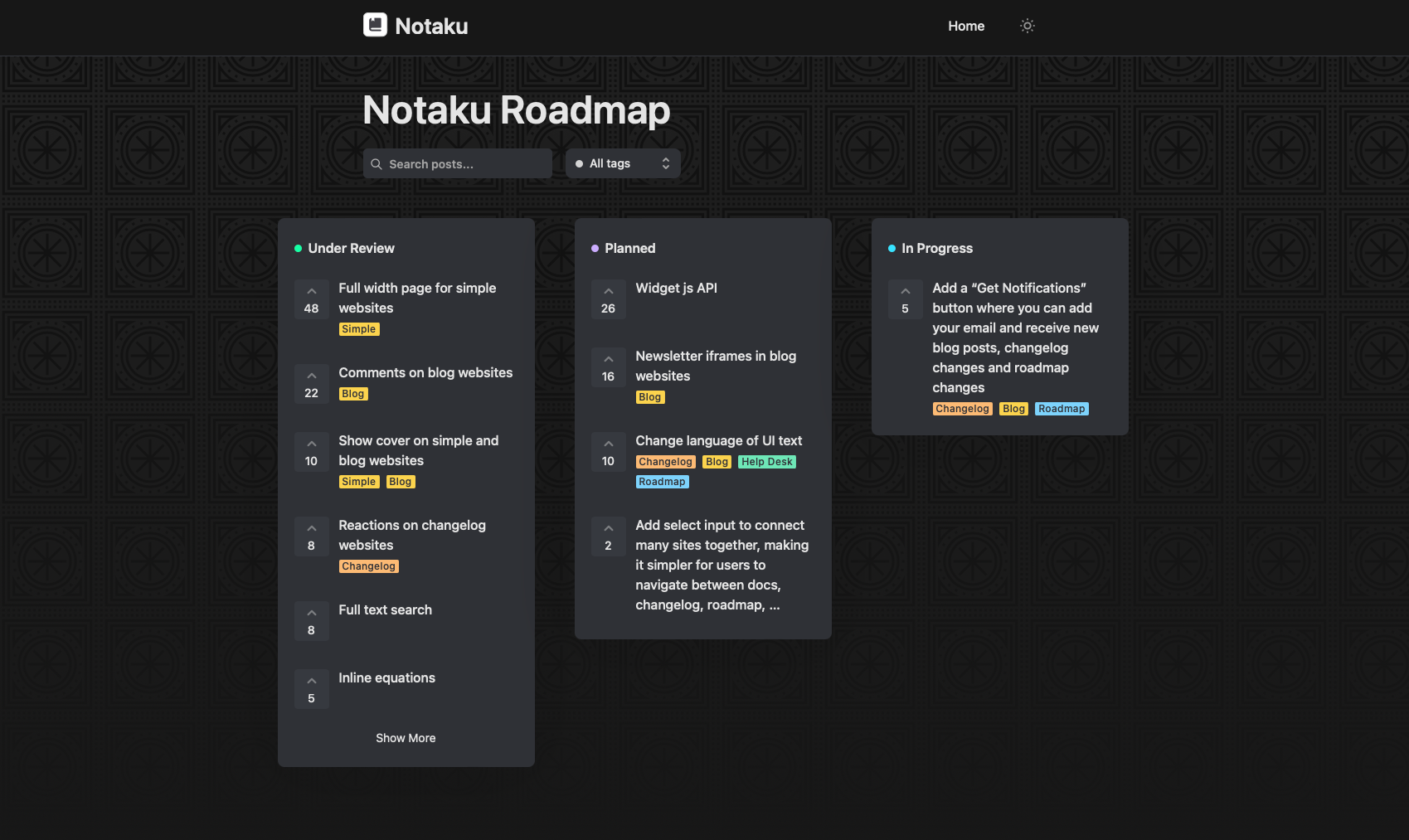
Create a changelog website and widget
Creating a changelog website and widget is also important for keeping users informed about the changes to your product. This will allow them to see what new features have been added, what changes have been made, and any bug fixes that have been implemented. Additionally, having a changelog widget on your website will help users stay up to date with the latest changes without having to leave your website.
Fortunately you can still use Notaku to create both the website and the widget. The content of the website will be kept in a Notion database.
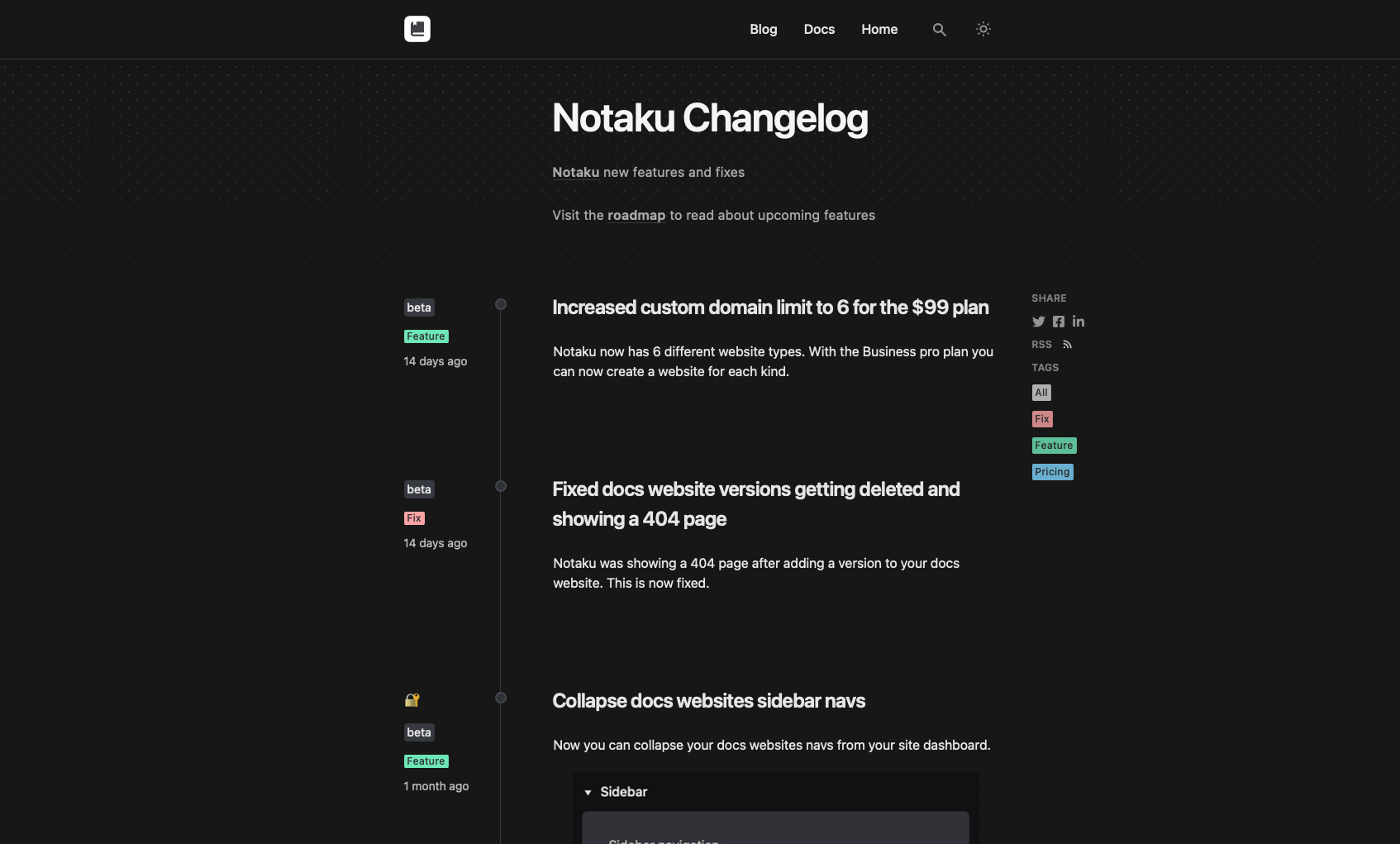
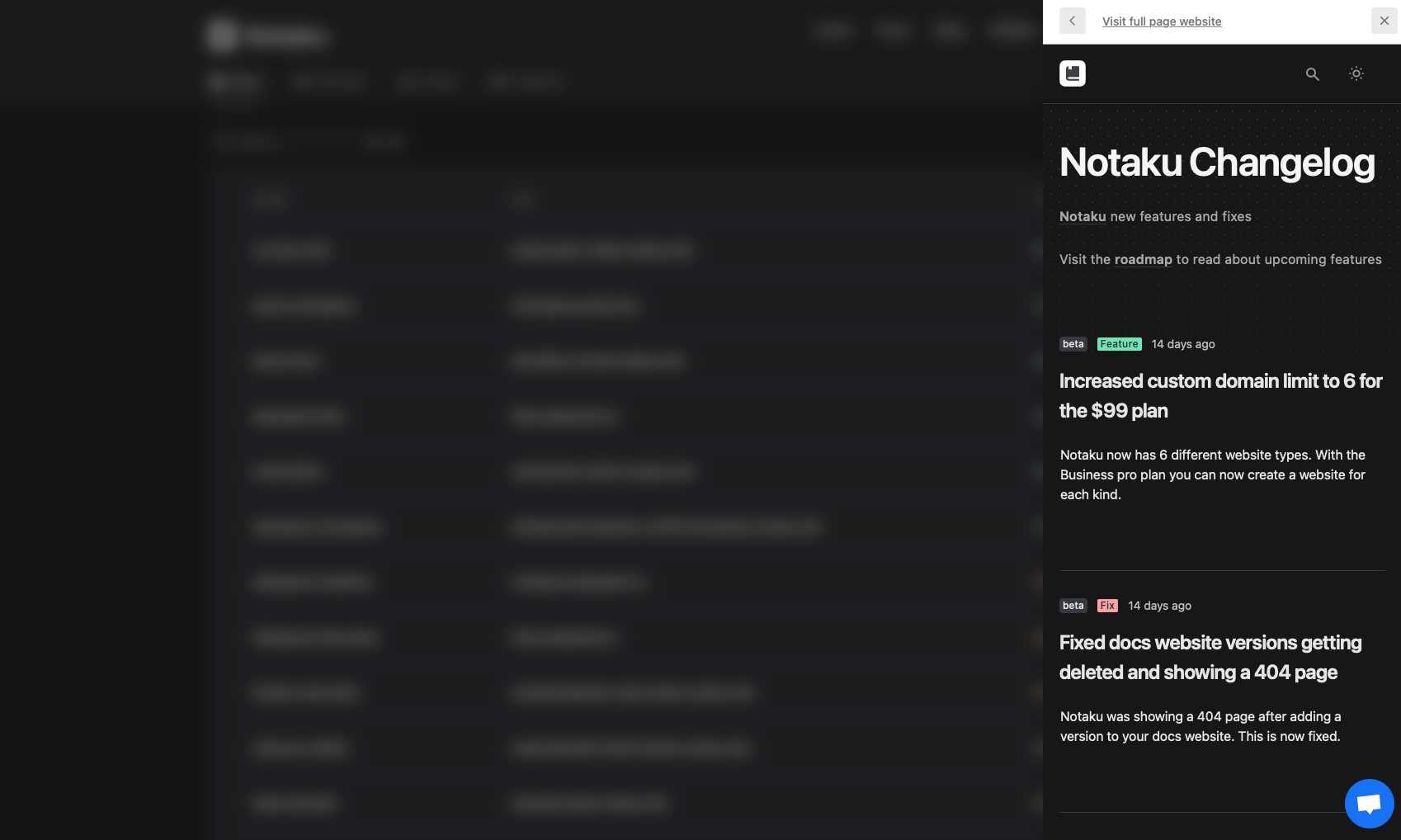
Add live chat widget
Adding a live chat widget is a great way to provide your users with a direct line of communication to your team. This will allow them to get their questions answered quickly and easily. Additionally, having a live chat widget on your website will allow you to capture more leads and better understand your users' needs. Make sure to add a link to your help desk website so users can get more information if needed.
You can use crisp.im to add live chat to your website for free.
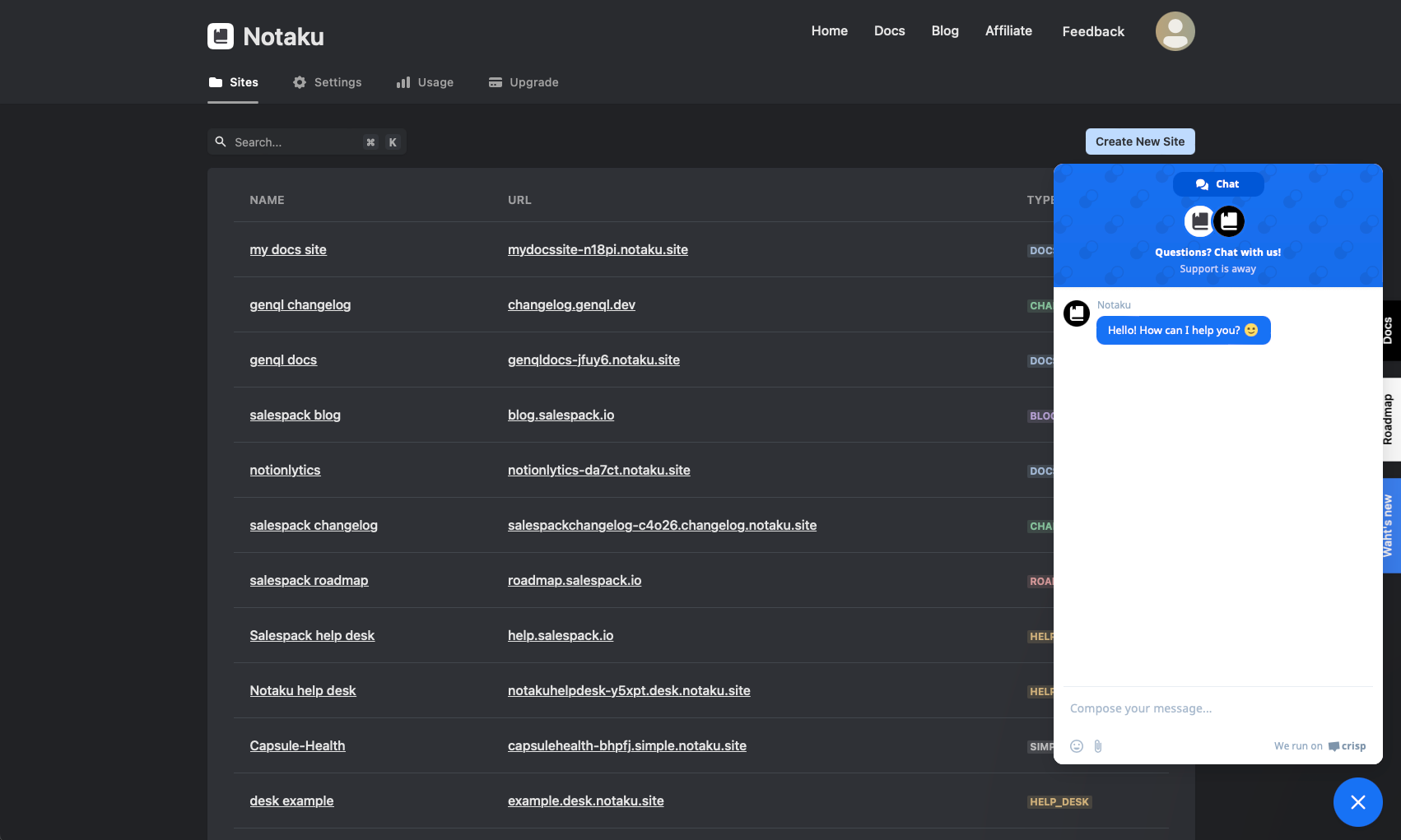
Add terms of services and privacy policy pages
These pages are fundamental to stay compliant wit GDPR and other privacy regulations.
Make sure to include your terms of service and privacy policy pages. This will ensure that you are compliant with GDPR and other privacy regulations. Additionally, be sure to include clear explanations of the data that you collect and how it is used. This will help your users understand what data is being collected and how it is stored and used. Finally, make sure to include a link to your contact page so users can easily reach out if they have any questions or concerns.
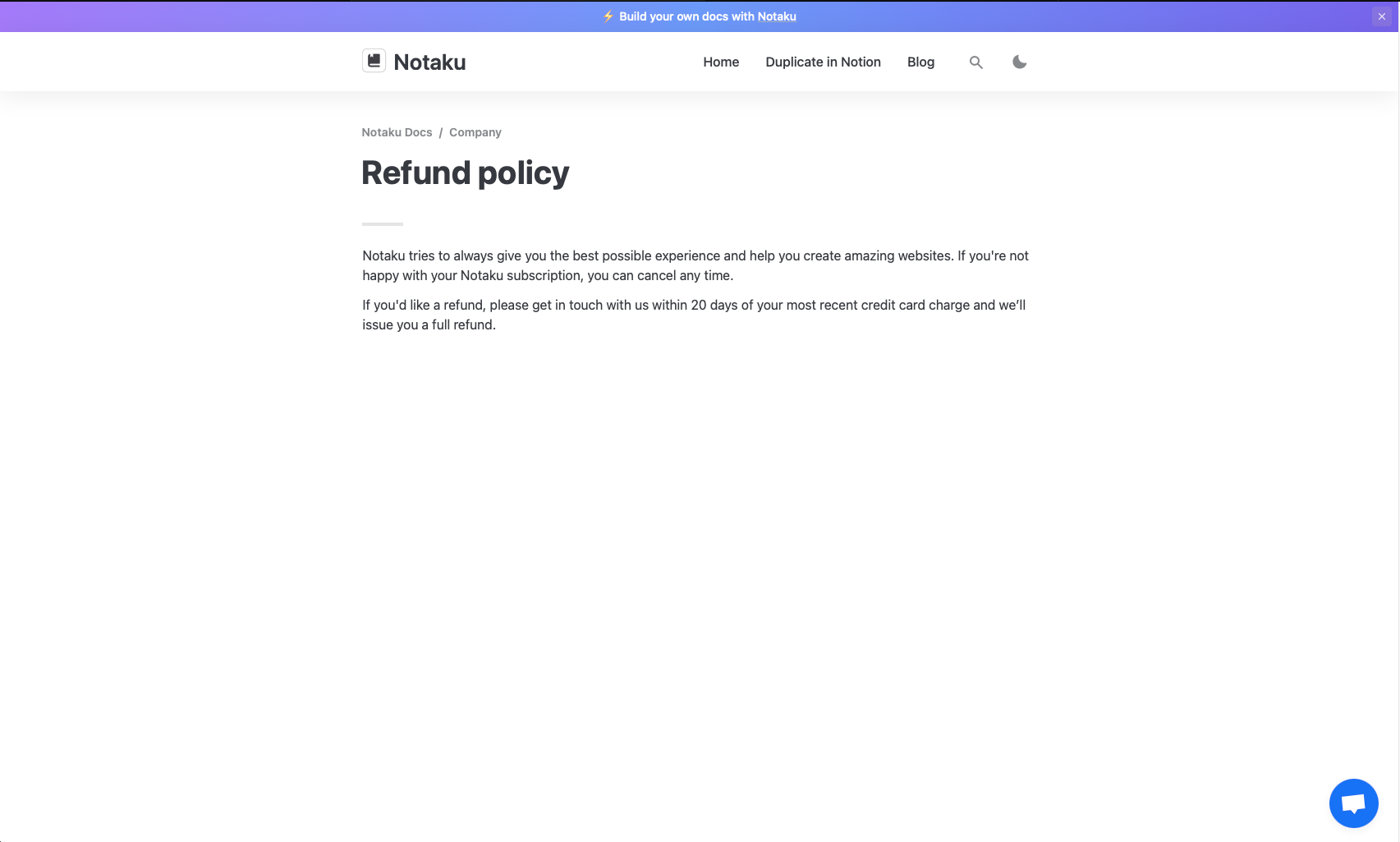
Why keep all your content in Notion
Keeping all your content in Notion is a great way to ensure that all of your product content information is easily accessible and in one place. Notion allows you to create and edit content quickly, as well as collaborate with team members. Additionally, you can use Notaku to use Notion as your CMS and build all you need with a very cheap subscription.
