Final result
After following this quick guide you will get a website that looks like this
Why you need a roadmap website
A roadmap website is essential to show your users upcoming and planned features.
A raodmap website built with Notaku also let you prioritize features based on users votes. This will show you what users think are the most valuable features and let you decide how to allocate work and development time.
Why use Notion as CMS
- Notion has one of the best writing experience on the web, it is way better than any other CMS you can find online
- Your team members already use Notion, changing your roadmap content is quick and easy
- Collaboration, Notion let you collaborate easily, even at the same time. This is super useful if your team works remotely.
How to create a roadmap website with Notion
- Sign up to Notaku
- Click create new roadmap website
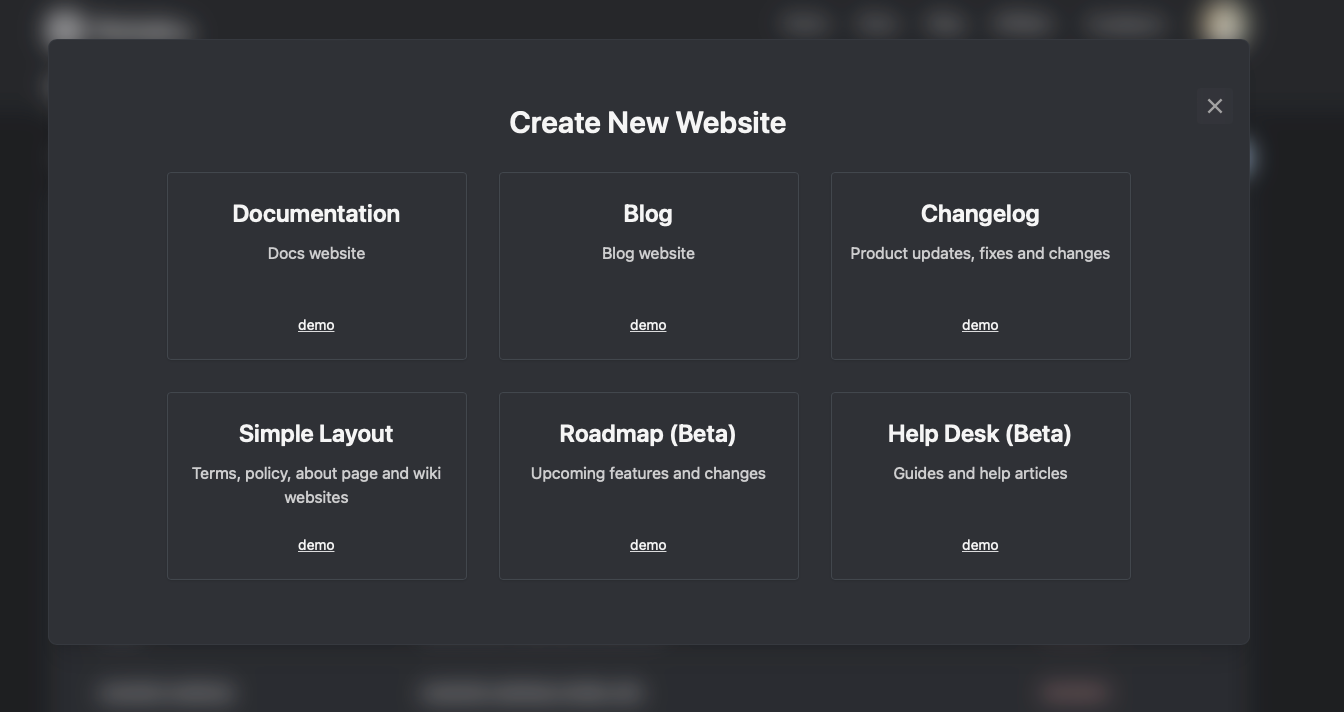
- Clone the roadmap template and make the Notion page public
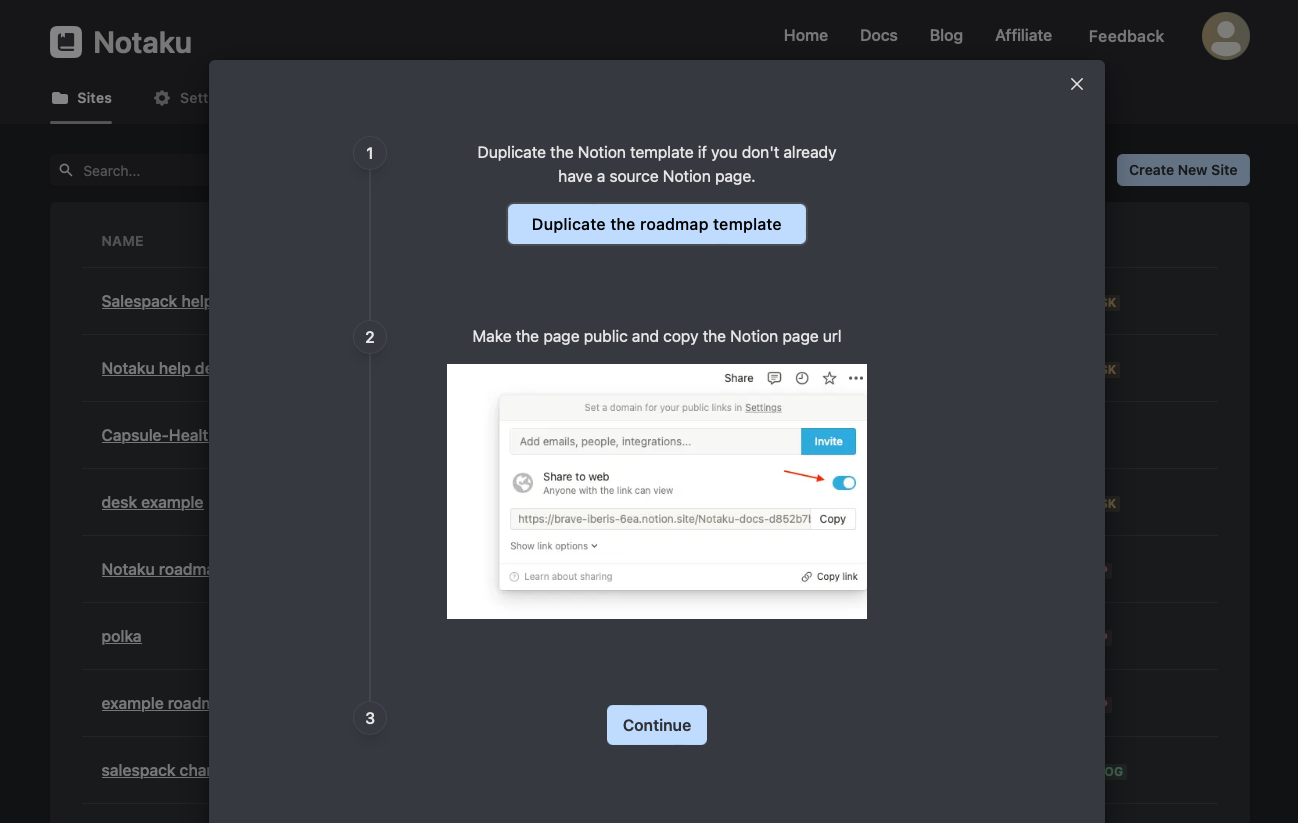
- Copy the Notion url and paste it in Notaku
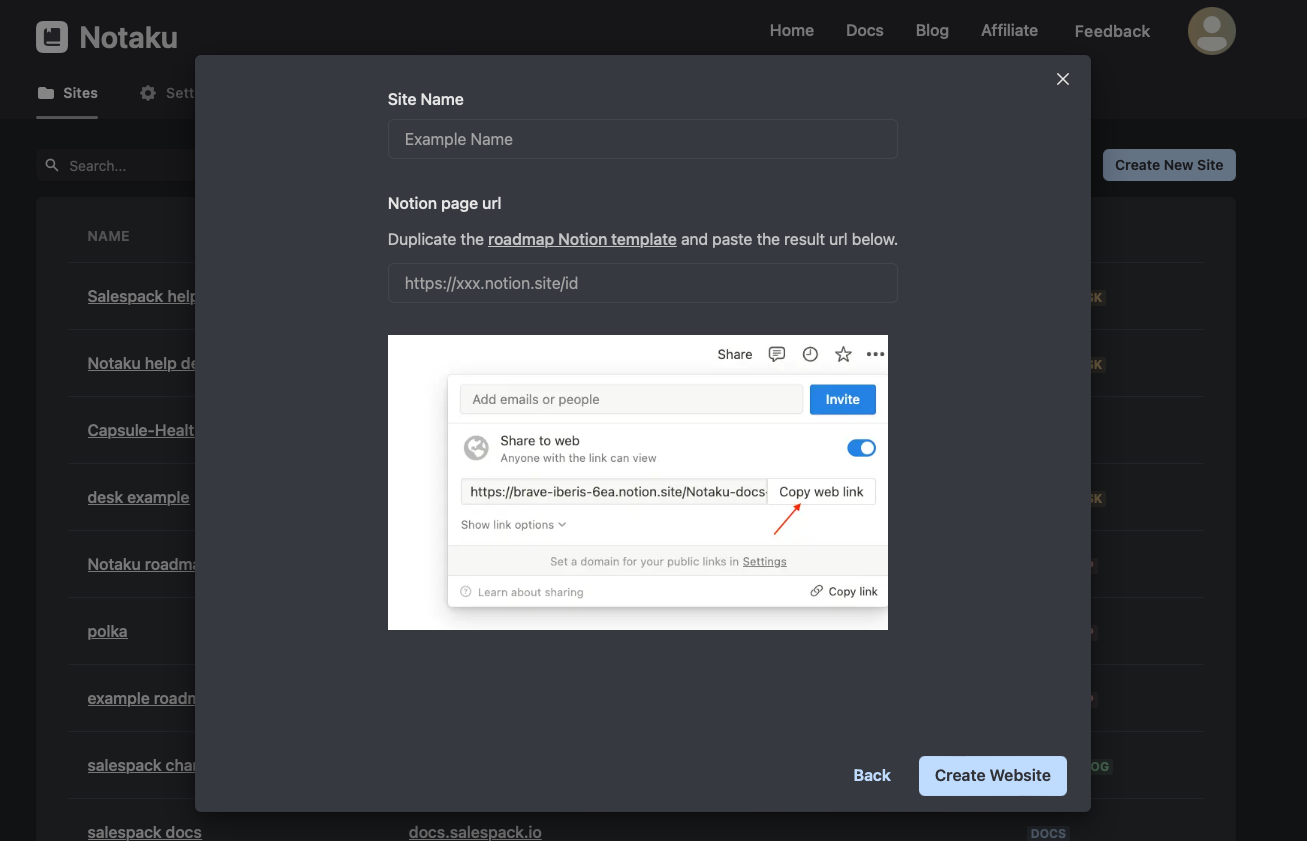
- Add your own custom domain and customize your website
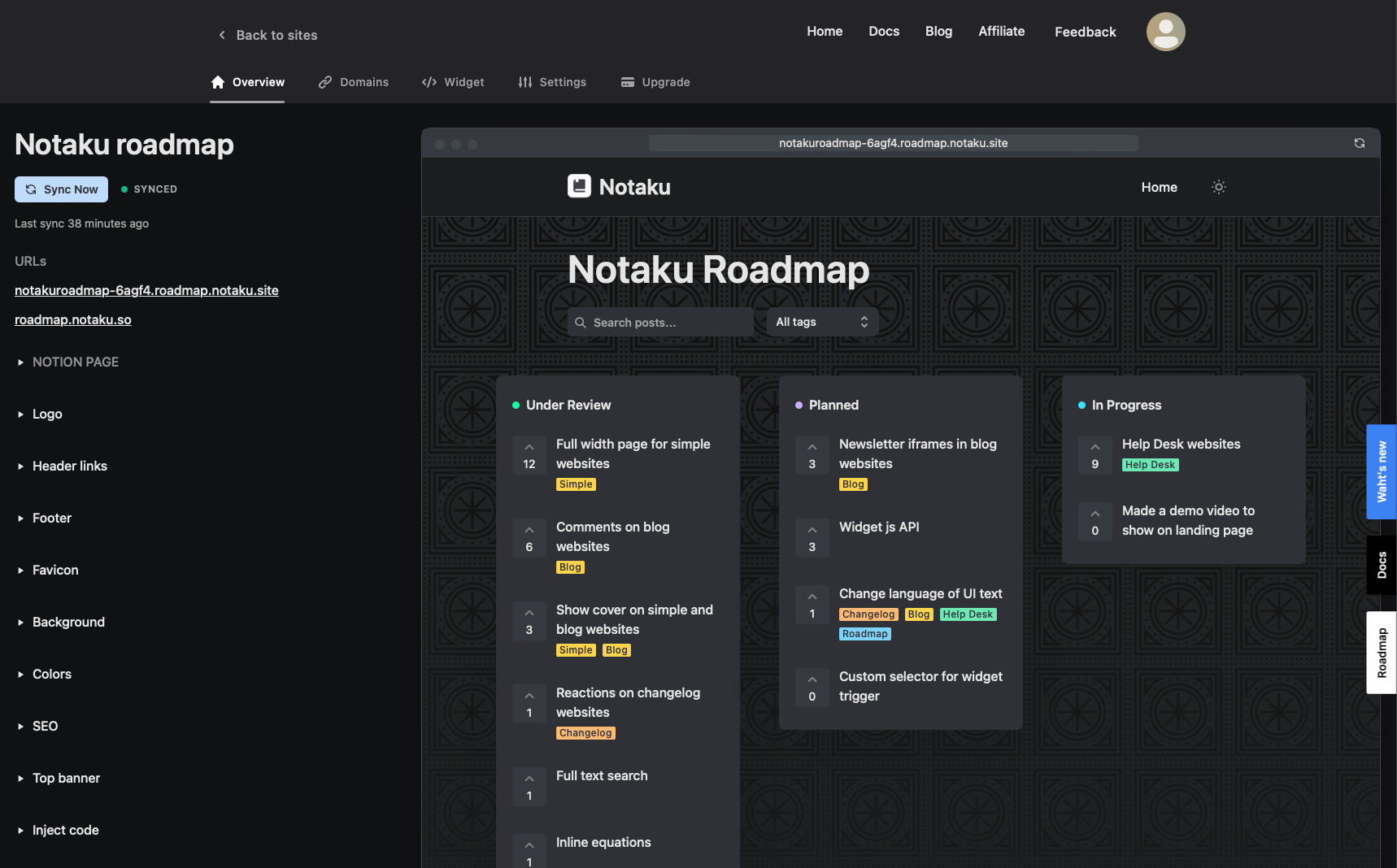
How does the Notion page look like
Notaku uses a Notion board database to store your roadmap website content.
Every item also has a tag property you can use to attach more info to your features.
You can use any group names you like, by default they are “under review”, “planned” and “in progress”.
You can clone the template during the creation process at Notaku
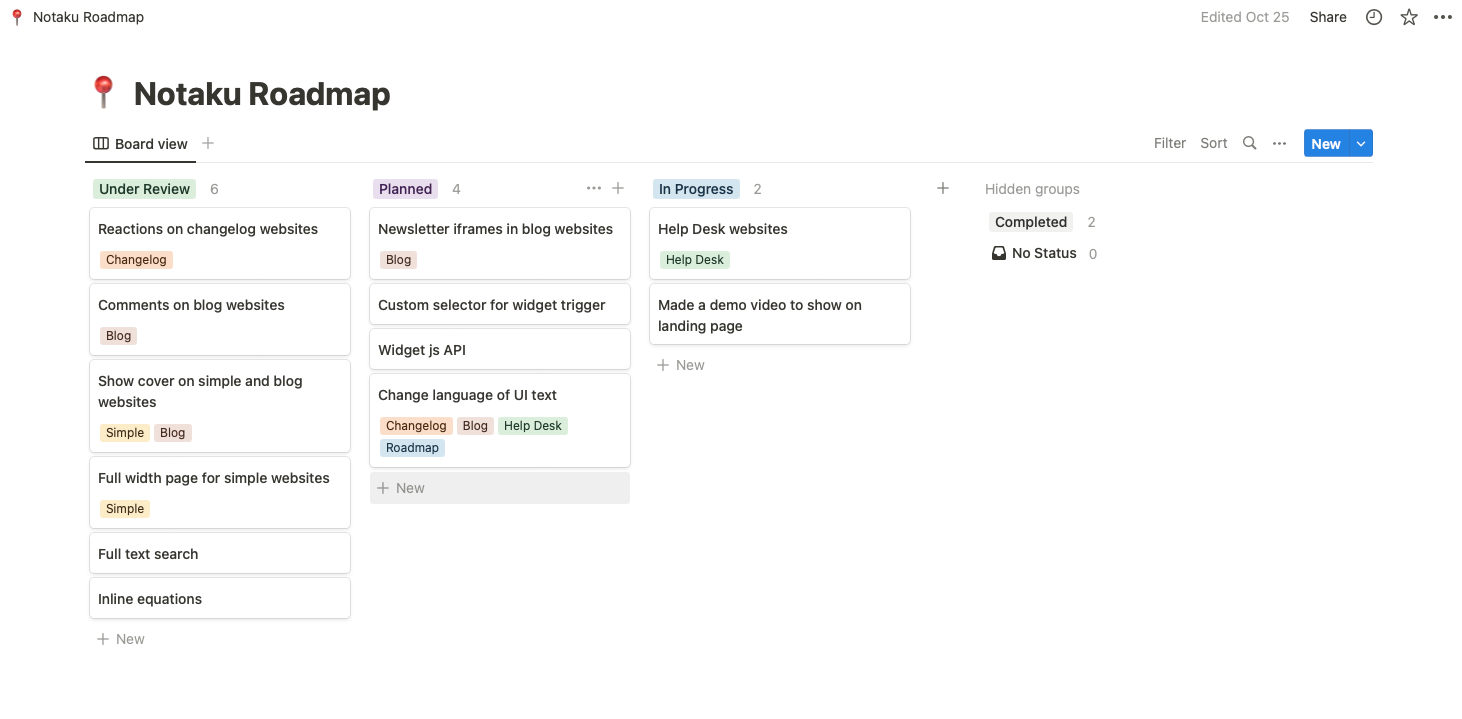
Roadmap websites features
- Users can upvote features
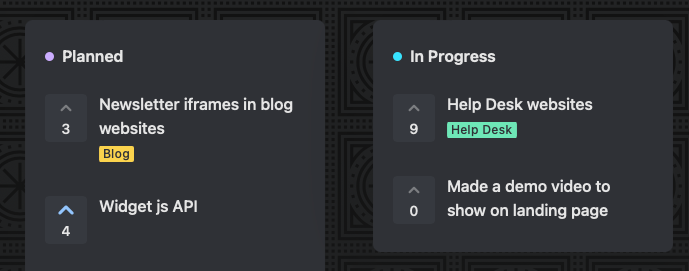
- Search and tags filter
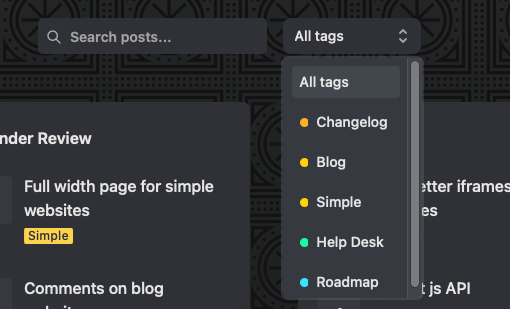
- Every roadmap item has its own page optimized for SEO
- Customize with your logo, footer, links, font and background
- Dark mode
How to sync your website with Notion
Notaku has a
sync now button you can use to trigger a resync with NotionNotaku also copies your Notion data every hour if you have a subscription
Notaku websites need a resync because the data is stored on Notaku database, this way your website is more reliable and has much faster loading times
Adding a roadmap widget to your website
Notaku also let you embed your roadmap website to your own site.
To add the widget simply copy the script tag into your website HTML.
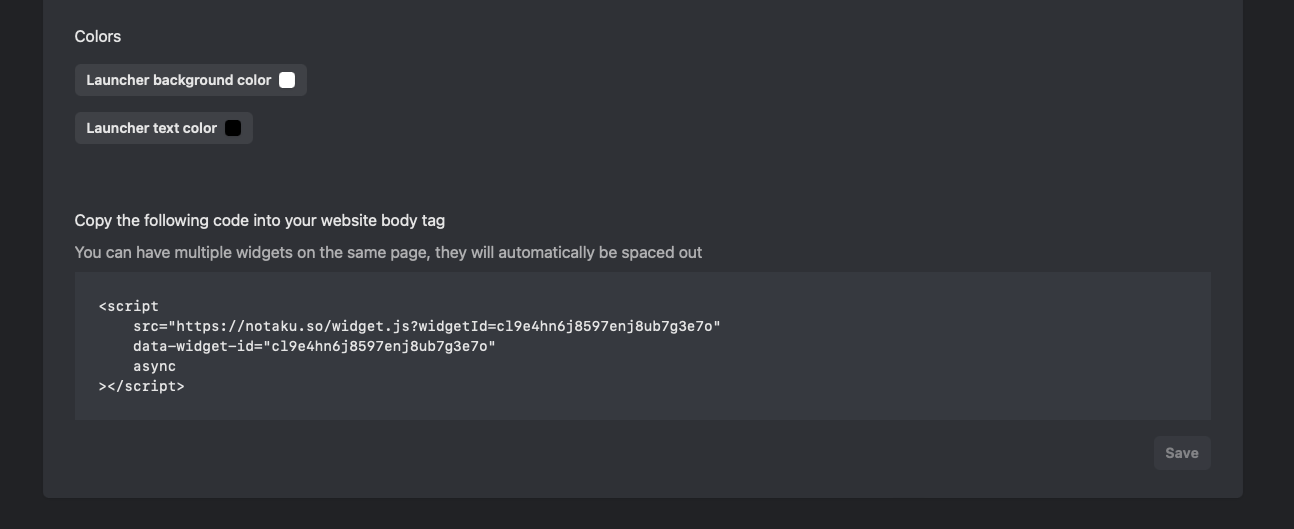
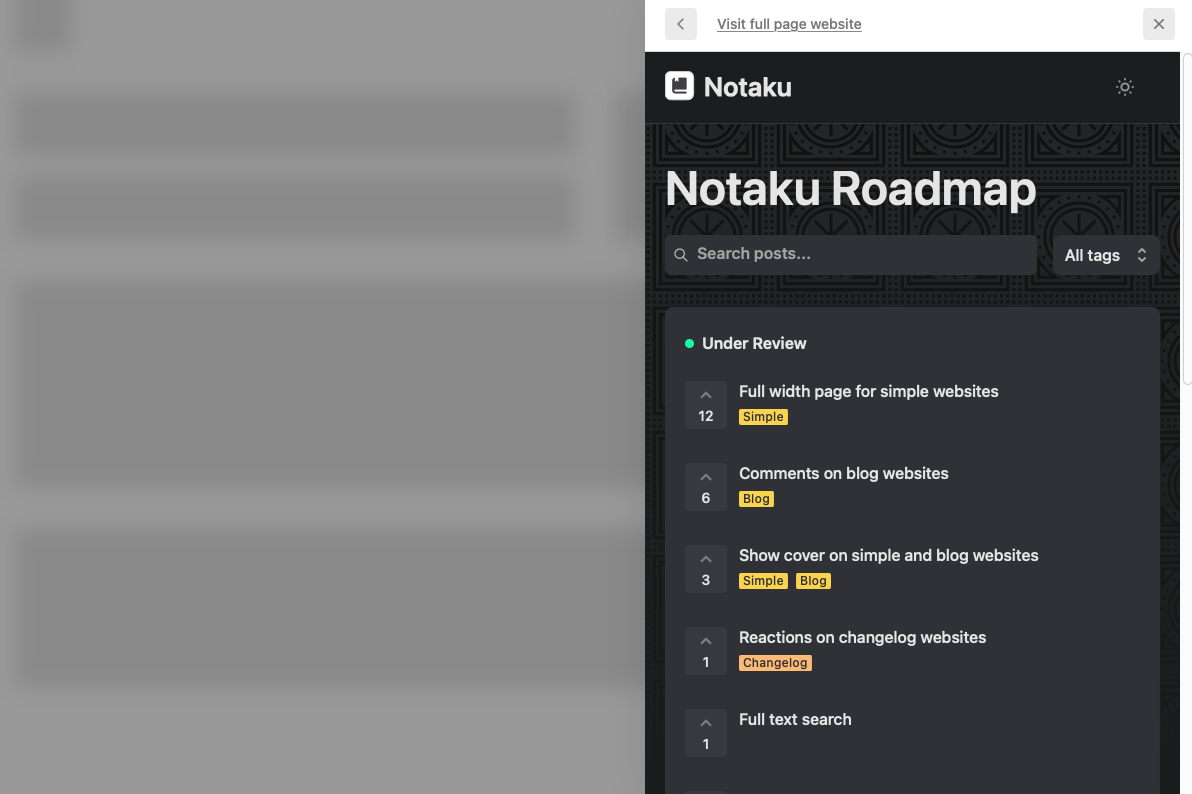
Some other cool little features
- Your websites tab icons will use the Notion pages icons
- Social media cards are automatically generated with your title, icon and date
- You can migrate existing websites redirecting old paths to new ones
- Notaku makes other little tools like Notion icons generator and Notion image links
- You can get 1 month free tweeting about Notaku! 🙂


